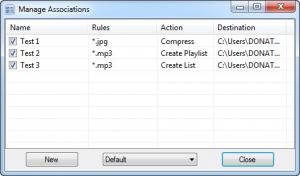DropIt
8.5.1
Size: 5.11 MB
Downloads: 3506
Platform: Windows (All Versions)
No matter how simple they are, certain actions can be tedious if you execute them repeatedly. This is why organizing files, in different folders, feels like such a difficult chore. If you want to make your work easier, you can let DropIt perform certain tasks for your. The application is very lightweight and simple, but its smart design will spare you from repetitive tasks, like moving or deleting files, compressing or extracting them and more.
DropIt is free and open source. You can download and install the application in less than a minute, without any difficulties. It is available for 32 and 64-bit Windows editions and you can find a portable version as well. Once installed, you can launch it right away, without rebooting your computer or installing additional services.
When launched, the application will display an icon on your screen. You may create new user profiles and set a different image, size and opacity level for the icon. Essentially, DropIt gives you the possibility of batch processing files, just by dragging and dropping them over the icon. Before you start processing your files, you must create one or more associations, so the application will know what it should do with certain files or formats.
Associations are created on a small window. Just like the settings panel or profiles manager, the associations window can be accessed by right clicking the aforementioned icon and selecting the appropriate option. Creating an association involves setting up certain rules and defining an action. You can target files with a specific name or extension and folders that contain or begin with certain keywords, on a certain path. It is also possible to filter your files by certain attributes, like size, creation or modification date, or when they were last accessed.
There are 14 actions available, which can be selected from a drop menu. The application can move, copy or delete files, compress or extract them, upload items to a FTP server, create playlists, shortcuts and more. As previously mentioned, you need to drag and drop your files over DropIt's icon. If the files match your rules, the application will execute the selected action immediately. If the files do not match your rules, the software will prompt you to create a new association. Additionally, you can set DropIt to monitor a folder and process the files automatically, every few minutes.
Pros
You can batch process any files and folders, by dragging and dropping them over an icon. The software lets you create various rules and it is capable of performing 14 different actions. DropIt can be installed swiftly and it is very easy to use.
Cons
Advanced users may be unsatisfied with the number of available actions. Processing and organizing large numbers of files can be done fast and easy, thanks to DropIt's smart and flexible functions.
DropIt
8.5.1
Download
DropIt Awards

DropIt Editor’s Review Rating
DropIt has been reviewed by Frederick Barton on 25 Oct 2012. Based on the user interface, features and complexity, Findmysoft has rated DropIt 5 out of 5 stars, naming it Essential